
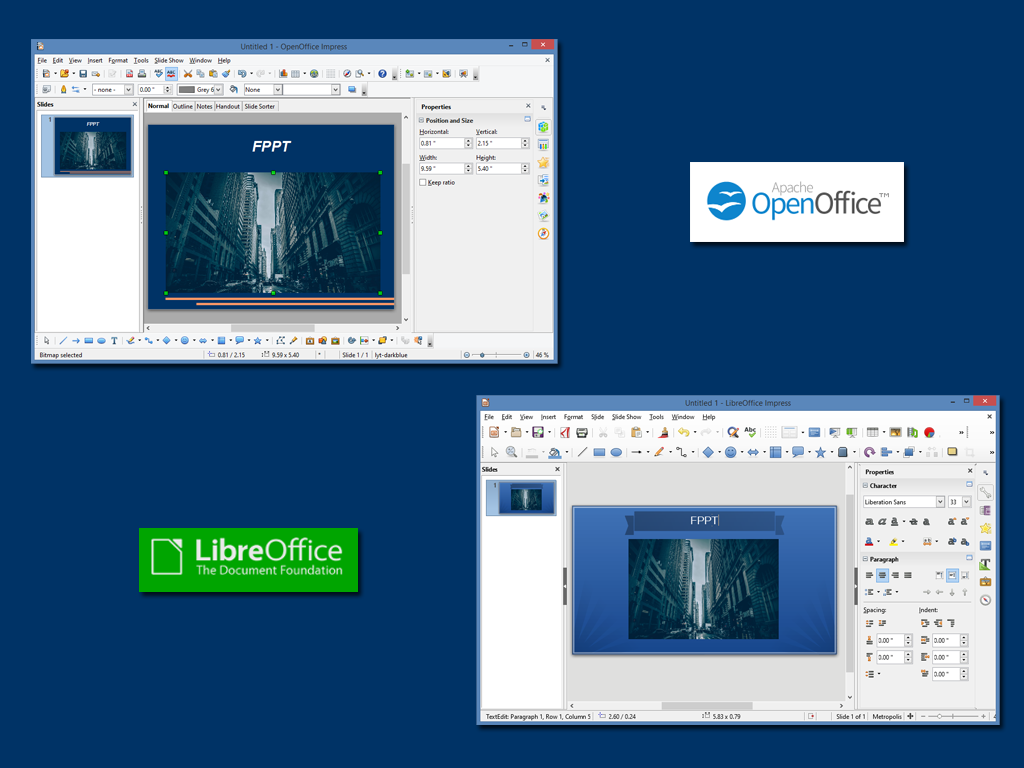
You can either choose Empty Presentation or a template or you can choose to open a existing presentation. This is nothing but the presentation wizard which eases the job of creating presentations. Launch impress and you will be presented with the following screen


 0 kommentar(er)
0 kommentar(er)
